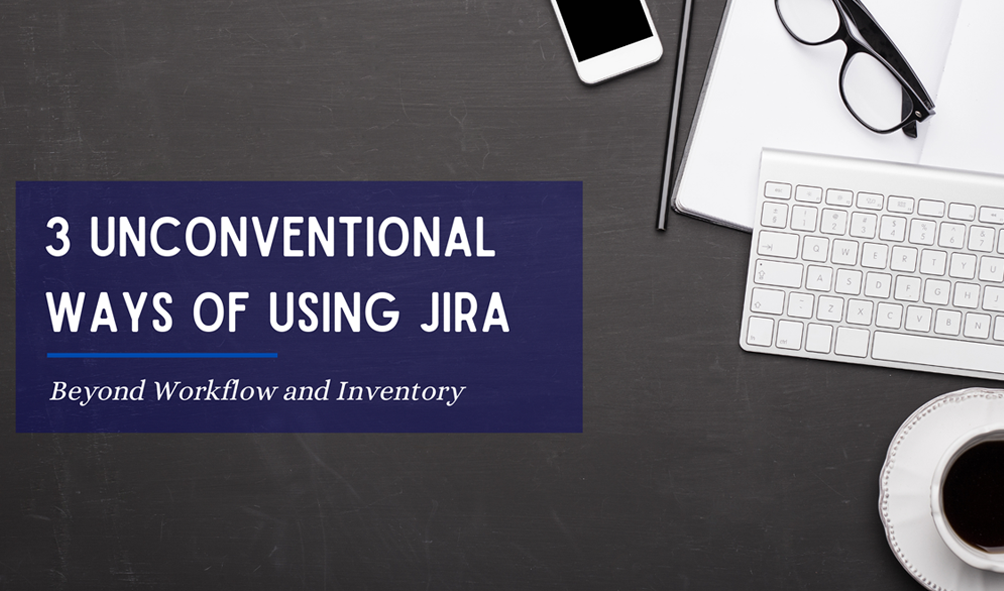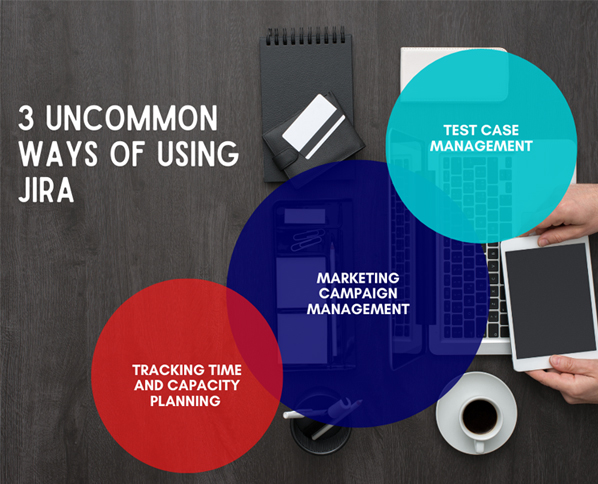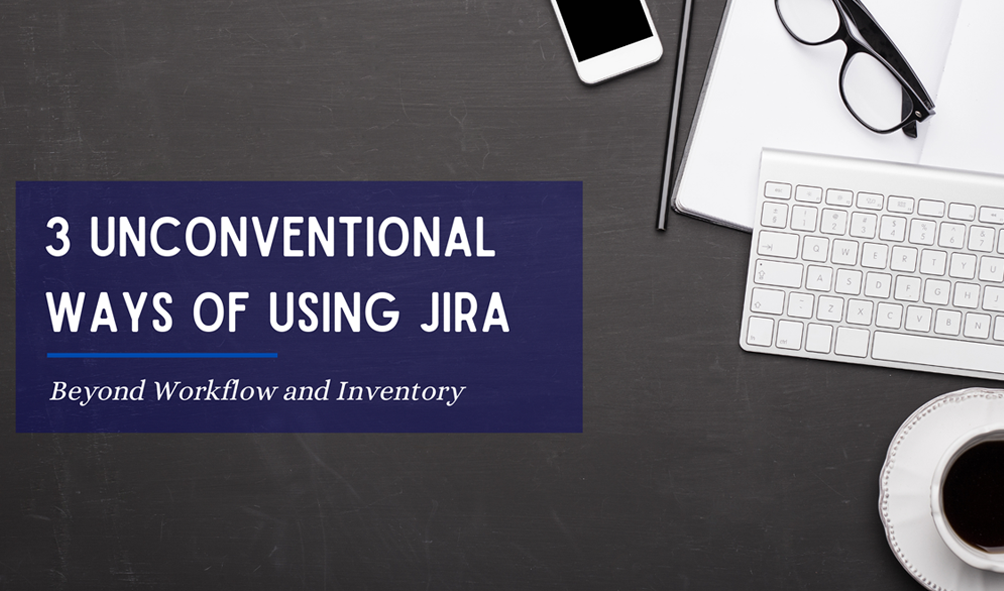
RulesIQ brings you a chapter series of 3 Unconventional Ways of Using JIRA . Follow
this series to find out various unconventional ways to use JIRA software. All the
chapters have been carefully curated by our vast network of experts in every domain.
Let’s dive in!
Have you ever sat in your office, wondering how life would be without technology?
No, we don’t have to go back in time and relive those simpler yet difficult days.
But to continue that thought, imagine multi million dollar companies swamped with
numbers without a plan or a tracker just to get a clear market analysis: The data.
You can thank technology now!
Technology giants like Atlassian have saved our time, money and energy. Atlassian’s
mighty tool JIRA was initially designed for organization and management of projects.
But what more does Jira do for your business?
The list is as long as the great wall of China! But to name a few:
- Well-managed workflow mapping
- Asset inventory management
- Issue tracking
- Flexible Kanban boards and customizable scrum boards
- Integration with third party software( Slack, Adobe, GitHub, Google Drive)
- Works for different types of users(developers, project managers, engineers,
managers, and other non-tech business professionals)
While the conventional uses of JIRA make our lives easier everyday- there are some less
explored territories too.
Humans are curious and creative beings and that is where we beat AI.
Turn to Chapter 1 to discover the uncommon uses of JIRA.
Chapter 1
Marketing Operations Management
We all know people who are great at marketing and land potential business clients for the
company. But we also know people who are great marketers but lack management skills.
With great jobs, come great responsibilities, i.e. management of projects, time tracking,
multiple projects, content creation, curation, brand management, data analysis,
re-planning, performance tracking, deadlines etc these become impossible tasks for
anyone to remember.
JIRA’s easy and comfortable configuration helps employees to stay on track while aiming
for better results.
Marketing operations too require the necessary skill set of JIRA software to inflate the
rate of productivity and goal accomplishments.
Let’s follow a step by step guide to use JIRA for marketing operations
management:
Step 1: Organizing,managing and supervising marketing projects.
Step 2: Track team performance
Step 3: Communicate and Implement Ideas
Step 4: Work faster with templates
Step 5: Prepare and compare visual reports.
Jira Core is an intuitive tool and flexible enough to accommodate even the most demanding
processes that are part of a marketing team.
Chapter 2
Tracking time and Capacity planning
Do you like working in peace? Do you hate nagging your teammates about deadlines? Is the
work equally divided amongst your team members? Are you tracking everyone’s performance?
Do you have visual data of the project’s progress?
Pheww!
To your rescue, JIRA’s functionality doesn’t limit to just Marketing Operations
Management.
Its extended usage increases productivity as a user can plan team resources for their
sprint workload.
Is there a hack to avoid miscommunication and overlapping of projects?
JIRA core’s effective software makes work allocation easy and helps in tracking the
outcomes of task completion within the sprint timeframe. The feature- Program view
allows the user to review their Plan vs Actual performance over the sprints in one
screen.
With balanced allocation, each employee’s availability for designated hours can be
planned and their sprint progress can be assessed.
This results in effective communication which rewards through timely task completion,
stress free culture and improvement in work quality.
How does the software actually save time?
Time Tracking or Story Points make an effective medium for planning. Whereas, color coded
🔴 Red { Delayed progress}
🟡 Yellow {Satisfactory progress}
🟢 Green {Task completed}
Visual evaluation saves time and effort to contemplate data
Further, with the data revised from the visual chart; a user can track their team’s
progress by Sprints program review report.
This also helps in idiating new plans as per the progress and the backlog.
While time is as precious as money, why waste it on analyzing different datas for
different teams when JIRA platform saves time and formulates better planning.
Chapter 3
Test Case Management
A test case management tool allows a company to integrate their test processes
through one tool instead of using multiple apps for multiple functions.
With specific customizations one can use JIRA as a tool to bring about various use
cases, including Test case management.
What can be achieved through Test case management?
- Manual testing
- Linking to bugs and requirements
- Creating custom issue types like test cases and stories
- Controlling QAs, devs and testers using workflows
- Creating subtasks
- Integration with source code repositories
- Reporting and dashboards
- Importing from other systems
How can we use JIRA for test case management?
We can write test cases in JIRA by following these steps:
The first and foremost step is to have global administrator rights to configure Jira
screens, schemas and custom fields.
- A project to build your test cases is to be created
- Addition of Custom fields
- Custom Screen creation
- Screen Schema
- Issue Type Screen Schema creation
- Configuration of the Jira Project can be updated
- Adding the Test Case Issue Type
- Test cases can be created
Even though JIRA isn’t a Test management tool but is used for management by various
companies along with various other features.
About RulesIQ
We help you find the right talent in technology, digital transformation, and user
experience. Whether you are looking for full-time talent or contract workers or
somewhere in between, we have a ‘MatchIQ’ model for you that can be tailored to fit
your needs.
Join our pool of 190k+ consultants throughout the USA. Apply here
If you are looking for experienced and intuitive JIRA admins, contact us!
Stay tuned for the next blog of this series.